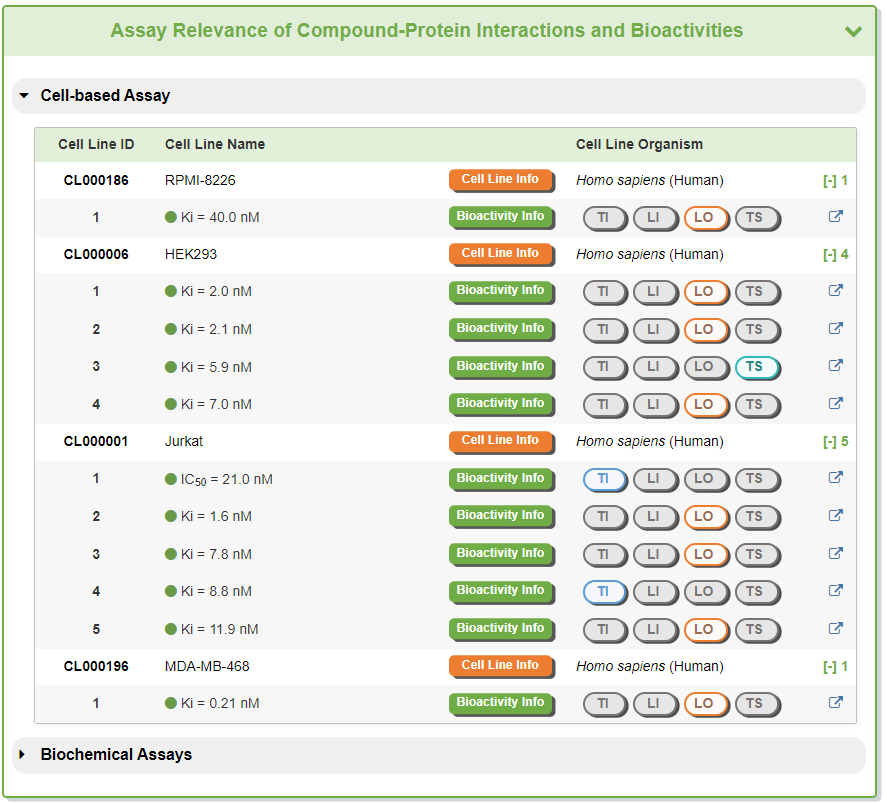1.1 Retrieve information on Cell-based Molecular Bioactivity (CMB) for specific cell line entities within the MolBiC database.
In the "Search for Cell Line" section, users can locate cell line entries by querying compound names, protein names, cell line names, and other relevant terms across the entire MolBiC textual database. Queries are submitted by entering keywords into the main search frame. The resulting webpage displays profiles of all cell lines directly associated with the search terms, including details such as compound name, compound structure, protein name, cell line name, experiment type, activity values, and corresponding information links.
To enable more customized input queries, wildcard characters such as "*" and "?" are supported:
Searching for "PC12" retrieves a single entry named "PC12".
Searching for "PC*"retrieves multiple entries with cell line names containing "PC".
Searching for "CVCL_0481" retrieves a single entry named "PC12".
For instance, to obtain detailed information about "PC12", you can search for "PC12" in the "Search for CMBs by Cell Line Name" field.

The search results display information including compound name, compound structure, protein name, cell line name, stage of drug development, and activity value. The "Cell Line Info" button links to a detailed information page for "PC12". The "Protein Info" button links to a detailed page containing cell line-related protein information. The "Compound Info" button links to a detailed page containing cell line-related compound information. The "Interaction Info" button links to a detailed page containing CMB entity information.
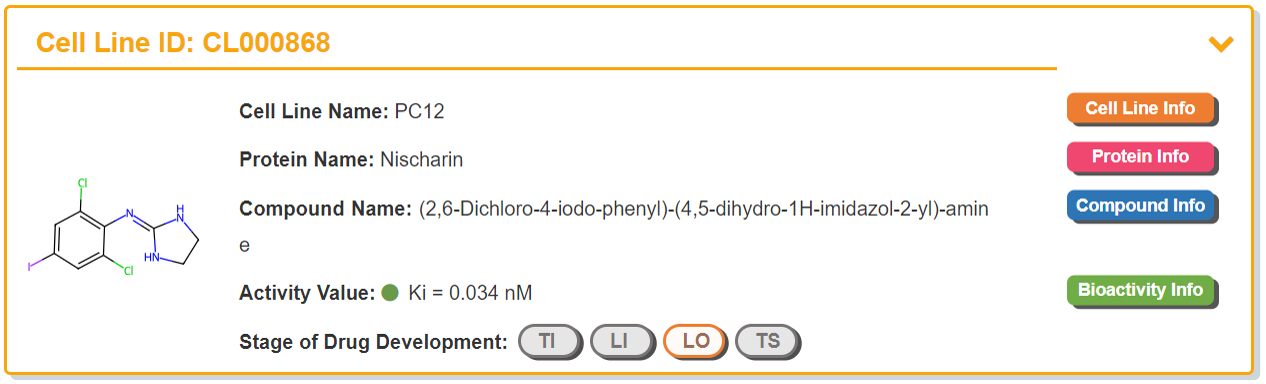
1.2 Retrieve information on Cell-based Molecular Bioactivity (CMB) for specific protein entities within the MolBiC database.
In the "Search for Protein" section, users can locate protein entries by querying compound names, protein names, cell line names, and other relevant terms across the entire MolBiC textual database. Queries are submitted by entering keywords into the main search frame. The resulting webpage displays profiles of all proteins directly associated with the search terms, including details such as compound name, compound structure, protein name, cell line name, experiment type, activity values, and corresponding information links.
To enable more customized input queries, wildcard characters such as "*" and "?" are supported:
Searching for "GRM1" retrieves a single entry named "GRM1".
Searching for "GRM" retrieves multiple entries with protein names containing "GRM".
Searching for "GRM*" retrieves a single entry named "GRM1".
For instance, to obtain detailed information about "GRM", you can search for "GRM" in the "Search for Protein" field.
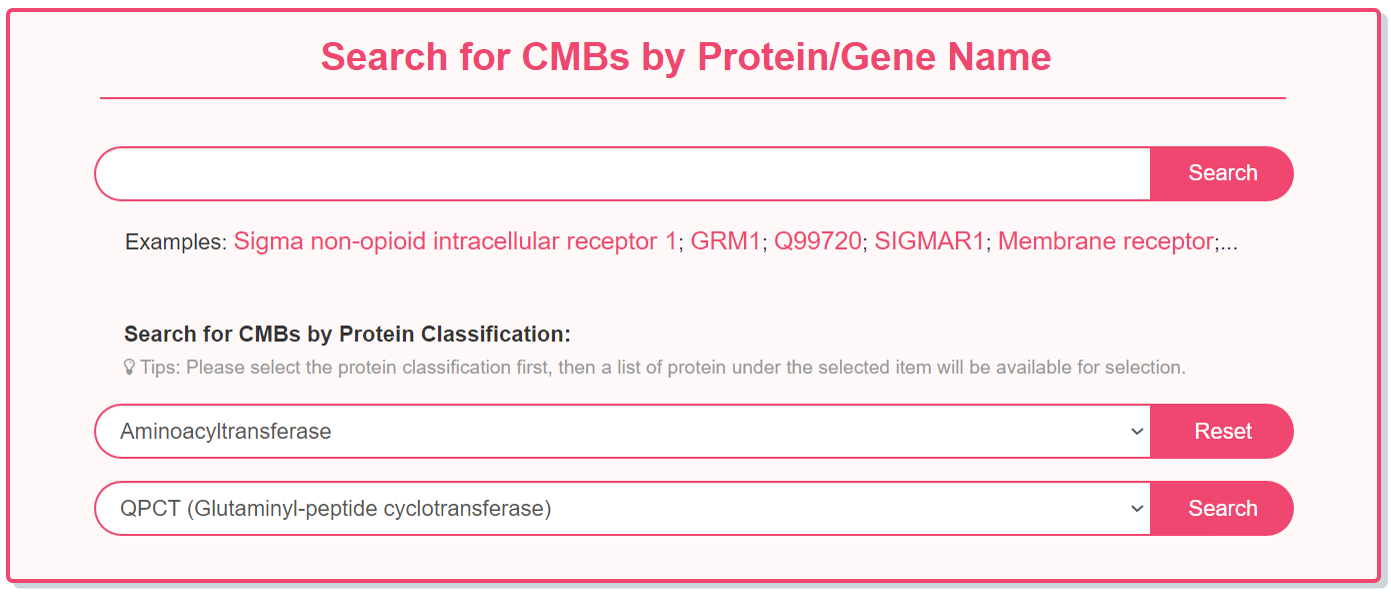
The search results display information including compound name, compound structure, protein name, cell line name, stage of drug development, and activity value. The "Protein Info" button links to a detailed information page for "GRM1". The "Compound Info" button links to a detailed page containing protein-related compound information. The "Cell Line Info" button links to a detailed page containing protein-related cell line information. The "Interaction Info" button links to a detailed page containing CMB entity information.
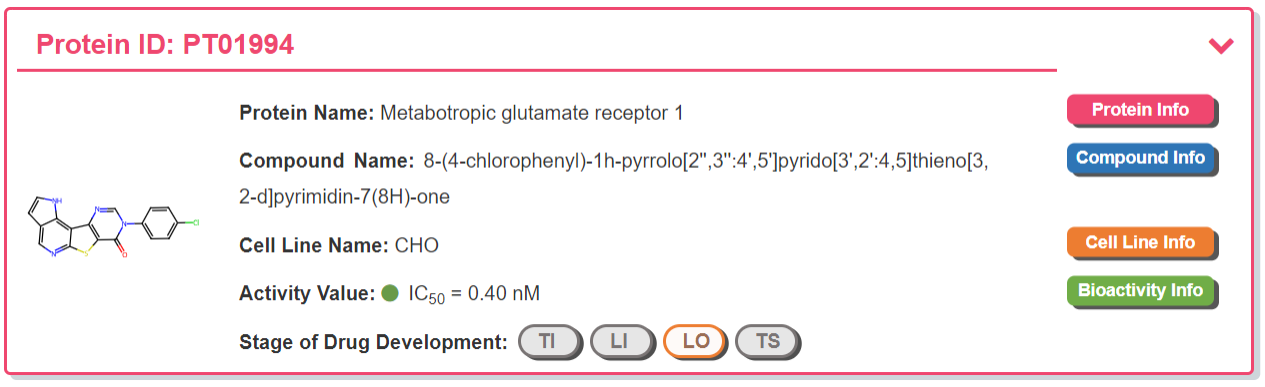
1.3 Retrieve information on Cell-based Molecular Bioactivity (CMB) for specific compound entities within the MolBiC database.
In the "Search for Compound" section, users can locate compound entries by querying compound names, protein names, cell line names, and other relevant terms across the entire MolBiC textual database. Queries are submitted by entering keywords into the main search frame. The resulting webpage displays profiles of all compounds directly associated with the search terms, including details such as compound name, compound structure, protein name, cell line name, experiment type, activity values, and corresponding information links.
To enable more customized input queries, wildcard characters such as "*" and "?" are supported:
Searching for "Calcitriol" retrieves a single entry named "Calcitriol".
Searching for "Calcitriol" retrieves multiple entries with compound names containing " Calcitriol ".
Searching for "Calcit*" retrieves a single entry named "Calcitriol".
For instance, to obtain detailed information about "Calcitriol", you can search for "Calcitriol" in the "Search for Compound" field.
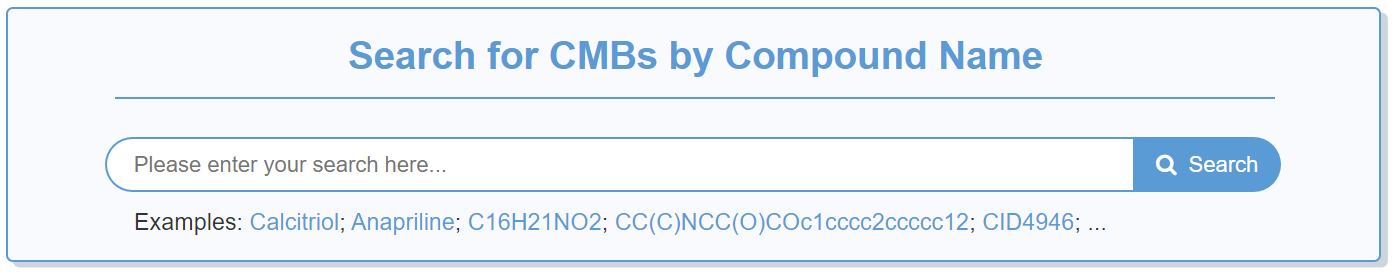
The search results display information including compound name, compound structure, protein name, cell line name, stage of drug development, and activity value. The "Compound Info" button links to a detailed information page for "Calcitriol". The "Protein Info" button links to a detailed page containing compound-related protein information. The "Cell Line Info" button links to a detailed page containing compound-related cell line information. The "Interaction Info" button links to a detailed page containing CMB entity information.
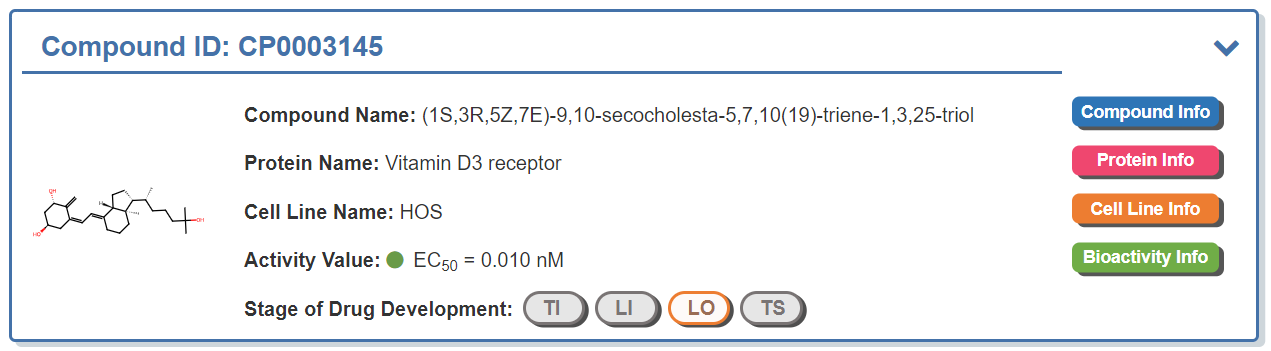
2.1 Detailed Cell Line Information Page
By clicking the "Cell Line Info" button will display a detailed information page for the cell line. For instance, in the case of "PC12", the "General Information of the Cell Line" section provides comprehensive details, including its ID, name, synonyms, category, organism, tissue information, disease.
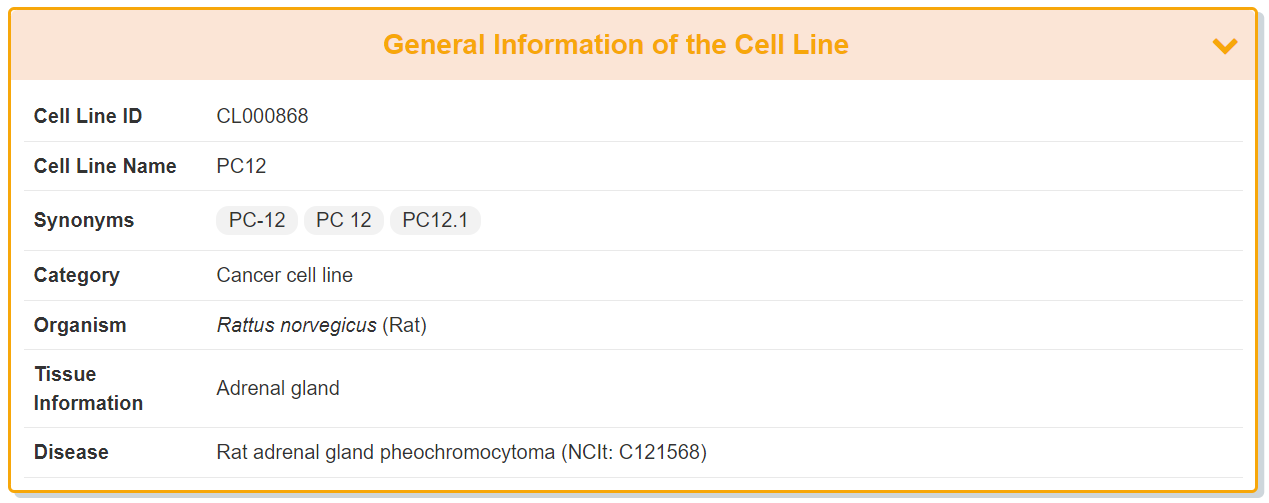
In the "Map of Molecular Bioactivity Related to the Cell Line" section, all proteins that directly interact with the subject cell line and the related compounds they interact with are presented in a Sankey diagram. The first layer represents the subject cell line, the second layer classifies the proteins, the third layer shows the compounds that interact directly with the subject protein, and the fourth layer displays all CMBs correlated with the subject cell line. The interactions between layers are depicted by gradient-colored curved lines. The Sankey diagram is interactive, allowing users to mouse over nodes at each level to view detailed information about that node.
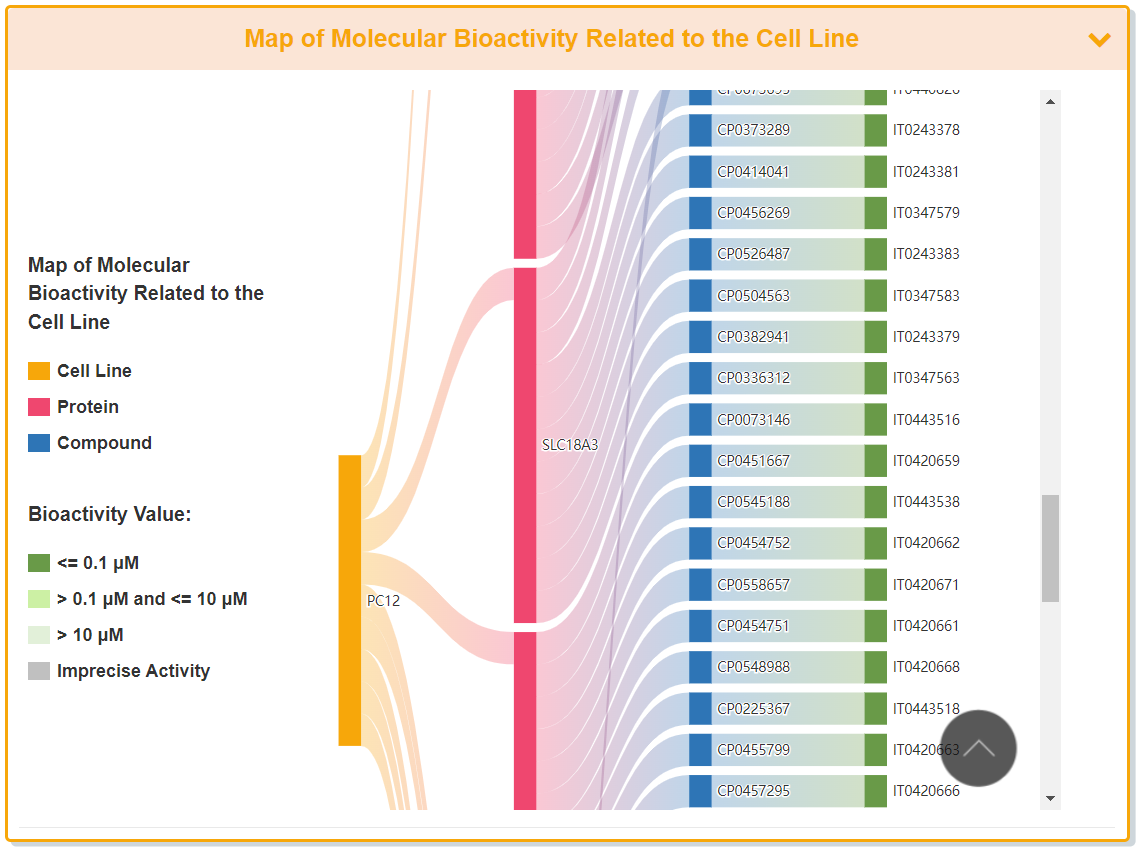
In the "Table of Molecular Bioactivities Related to the Cell Line" section, MolBiC comprehensively re-presents the bioactivity correlations among the compound, proteins, and cell lines. Additionally, the table provides detailed information about protein expression type and stages of drug development. The data are systematically categorized based on protein and compound names. On the right side of the table, each bioactivity entry includes a hyperlink to an interaction page, offering in-depth information about the specific bioactivity entry.
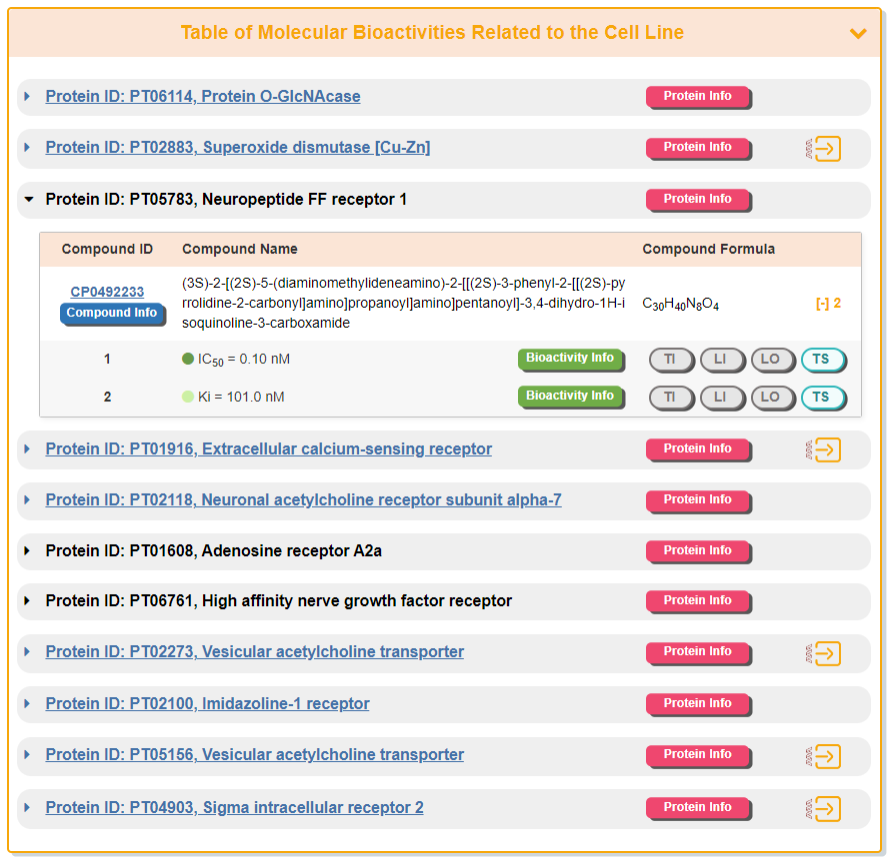
In the "Protein family and CMB statistics Related to the Cell Line" section, MolBiC comprehensively presents the protein family and CMBs among the cell line, including details such as protein categories, protein count within the category, and the corresponding number of activities.
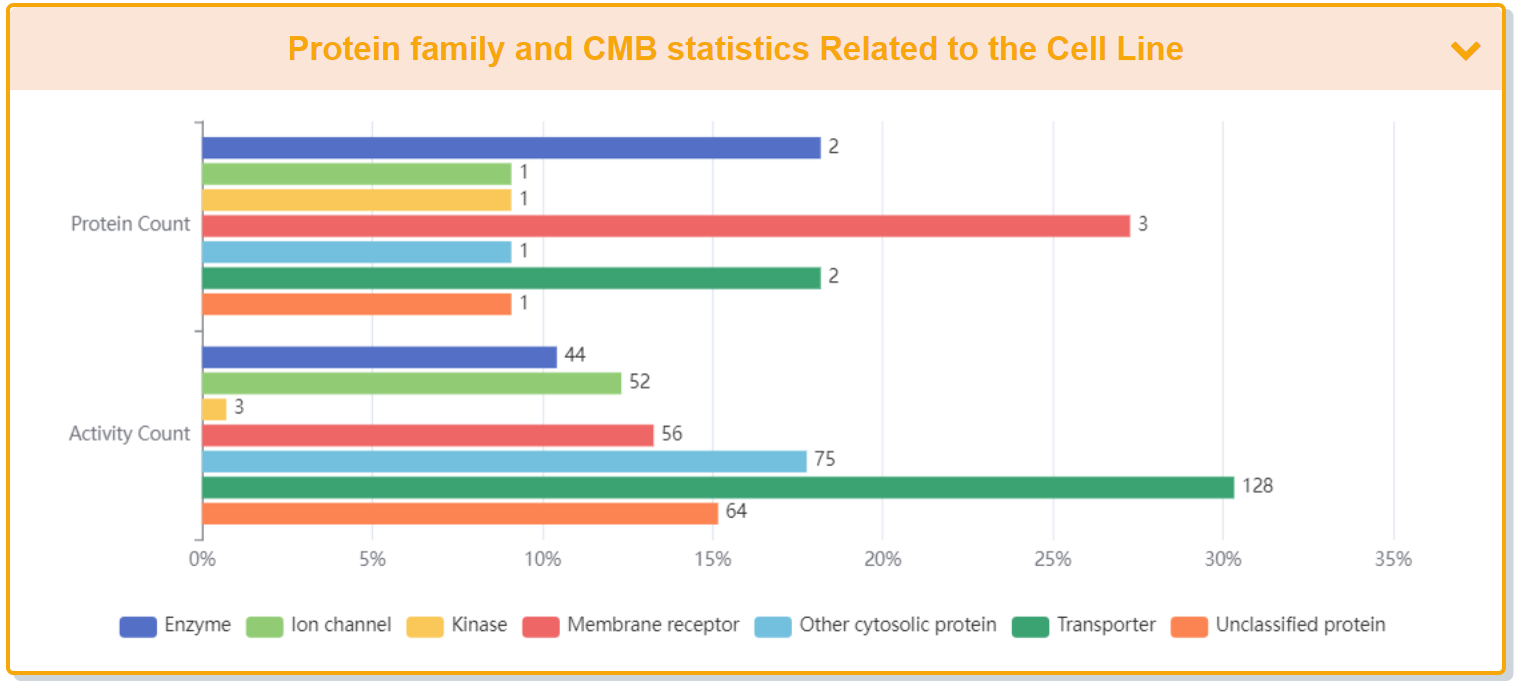
In the "Cell Lines Derived from the same Tissue Source" section, MolBiC comprehensively presents the tissue correlations among the cell line, including details such as their name, organism, disease, activity count and corresponding information links.
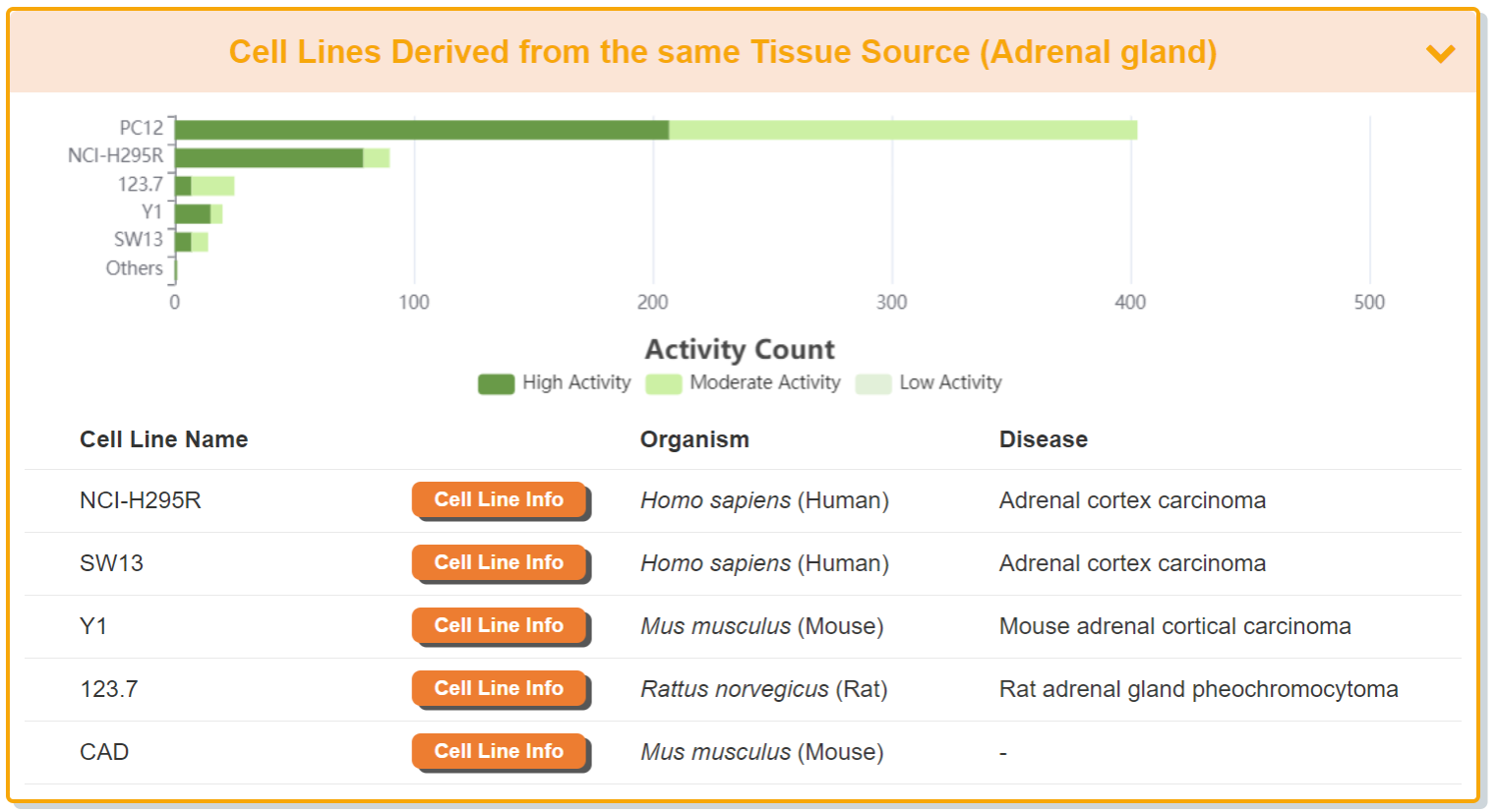
2.2 Detailed Protein Information Page
By clicking the "Protein Info" button will display a detailed information page for the protein. For instance, in the case of "GRM1", the "General Information of the Protein" section provides comprehensive details, including its ID, name, gene, sequence, organism, classification, function, subcellular location and external links.
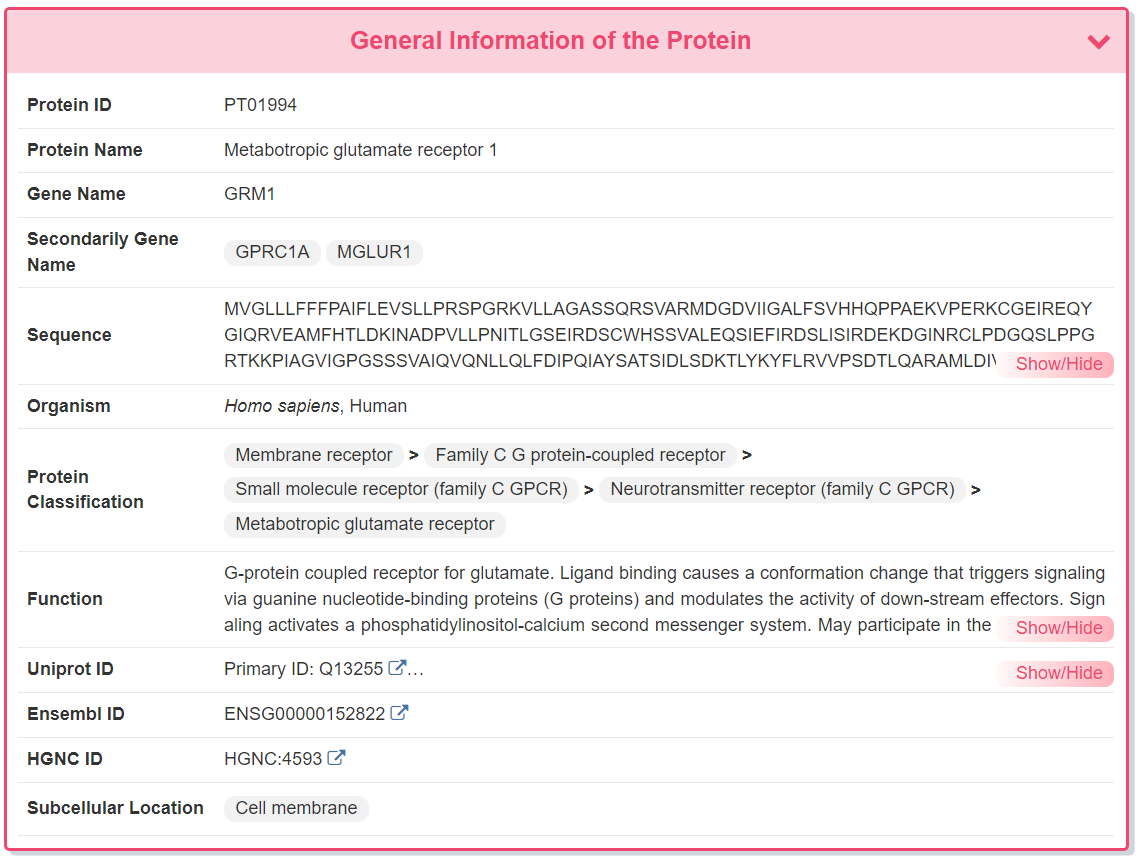
In the "Map of Molecular Bioactivity Related to the Protein" section, all cell lines that directly interact with the subject protein and the related compounds they interact with are presented in a Sankey diagram. The first layer represents the subject protein, the second layer classifies the cell lines, the third layer shows the compounds that interact directly with the subject protein, and the fourth layer displays all CMBs correlated with the subject protein. The interactions between layers are depicted by gradient-colored curved lines. The Sankey diagram is interactive, allowing users to mouse over nodes at each level to view detailed information about that node.
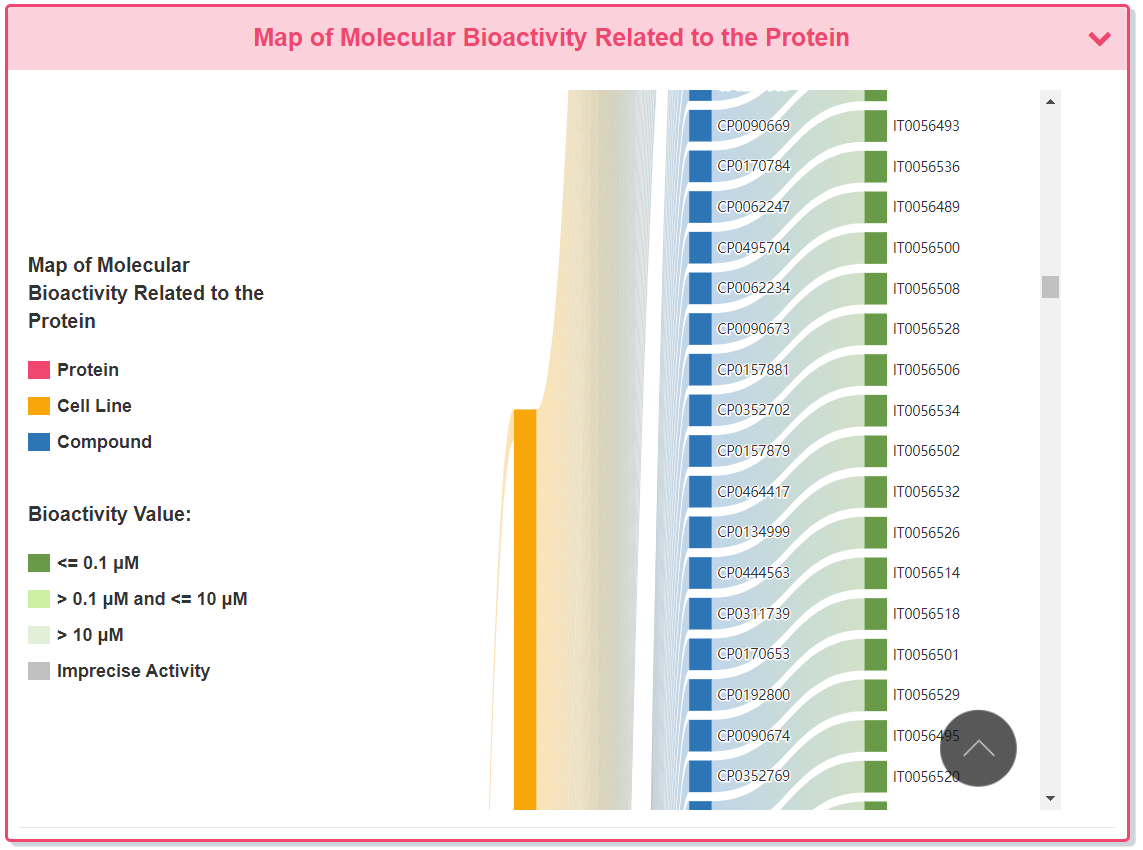
In the "Table of Molecular Bioactivities Related to the Protein" section, MolBiC comprehensively re-presents the bioactivity correlations among the compound, proteins, and cell lines. Additionally, the table provides detailed information on biochemical assay activities and the stages of drug development. The data are systematically categorized based on protein names and biochemical assays. On the right side of the table, each bioactivity entry includes a hyperlink to an interaction page, offering in-depth information about the specific bioactivity entry.
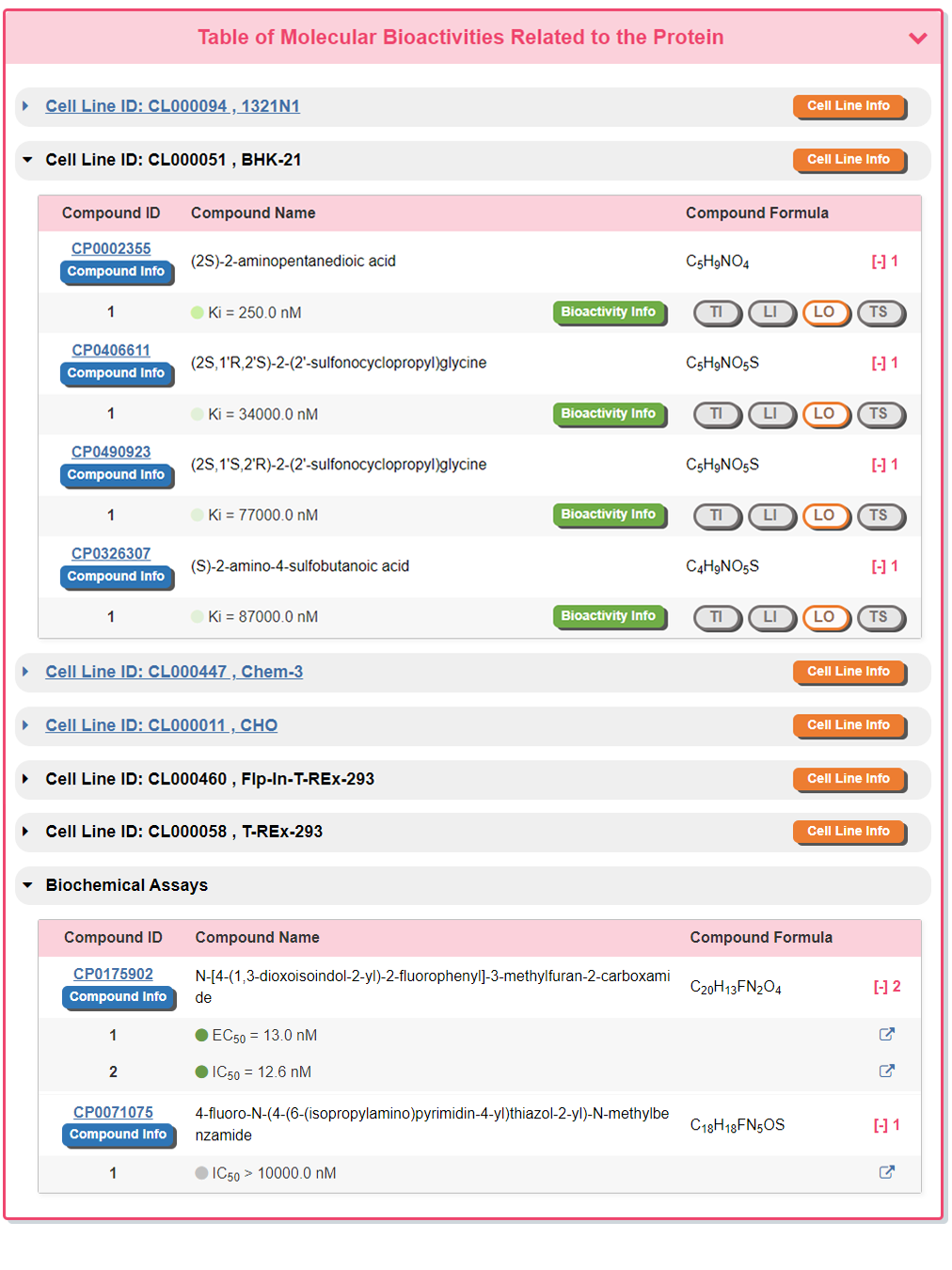
In the "Clinical Information about the Protein" section, comprehensive clinical details of the subject protein are presented, including the target type, disease, approved drug(s), clinical trial drug(s), discontinued drug(s).
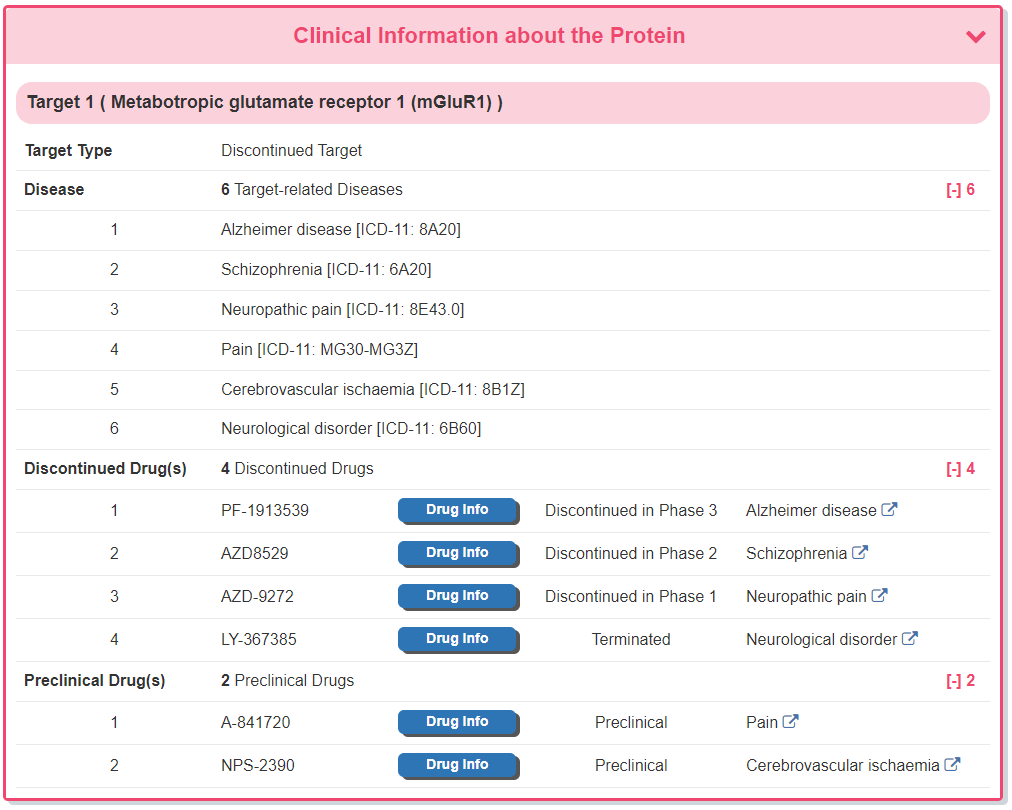
2.3 Detailed Compound Information Page
By clicking the "Compound Info" button will display a detailed information page for the compound. For instance, in the case of "Calcitriol", the "General Information of the Compound" section provides comprehensive details, including its ID, name, structure, formula, molecular weight, canonical SMILES, InChI, InChIKey, compound max phase, physicochemical properties and external links.
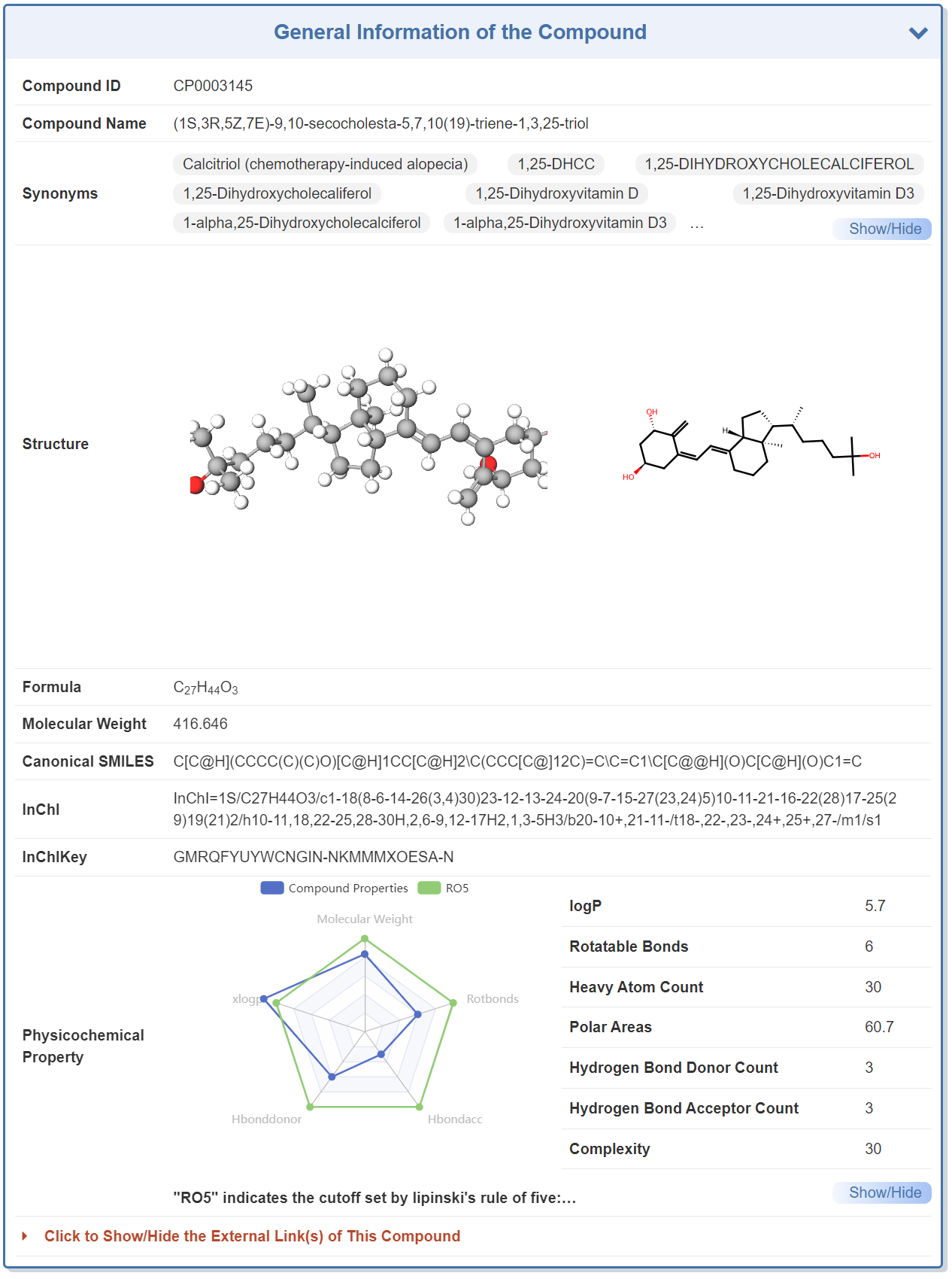
In the "Map of Molecular Bioactivity Related to the Compound" section, all cell lines that directly interact with the subject compound and the related proteins they interact with are presented in a Sankey diagram. The first layer represents the subject compound, the second layer classifies the cell lines, the third layer shows the proteins that interact directly with the subject compound, and the fourth layer displays all CMBs correlated with the subject compound. The interactions between layers are depicted by gradient-colored curved lines. The Sankey diagram is interactive, allowing users to mouse over nodes at each level to view detailed information about that node.
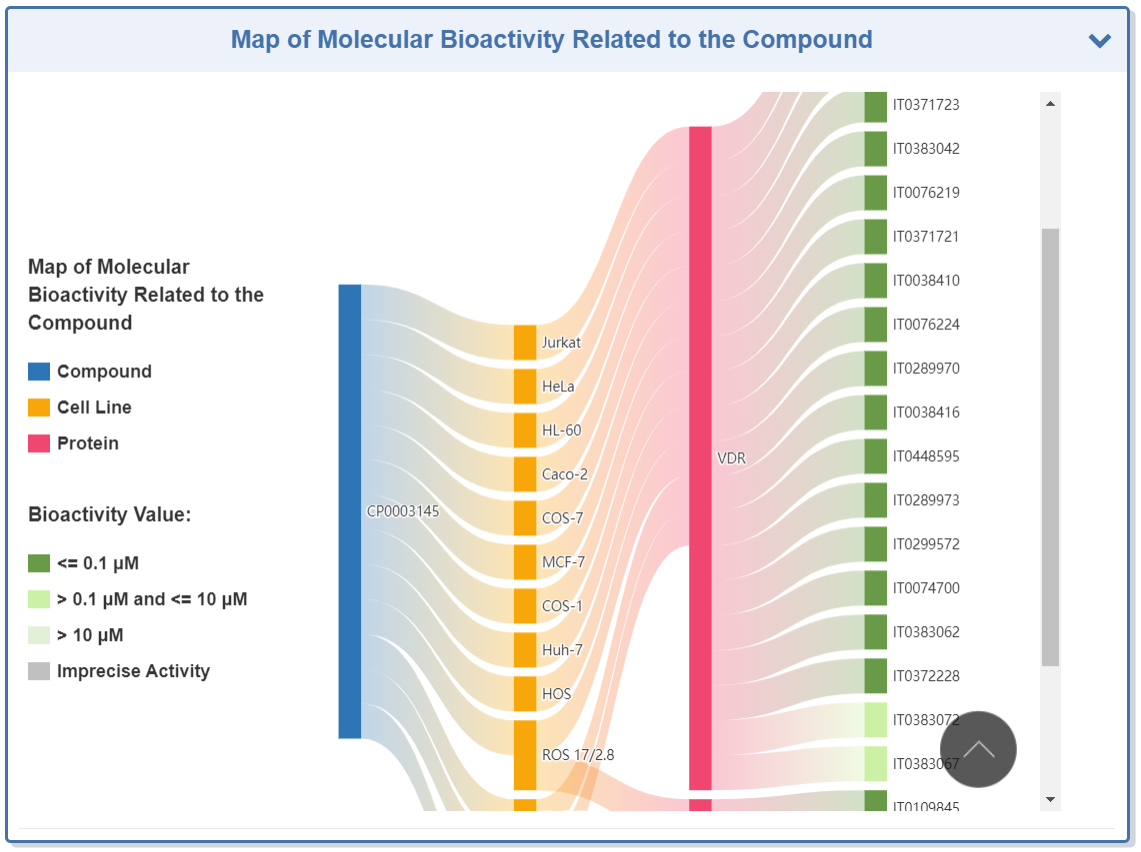
In the "Table of Molecular Bioactivities Related to the Compound" section, MolBiC comprehensively re-presents the bioactivity correlations among the compound, proteins, and cell lines. Additionally, the table provides detailed information on biochemical assay activities and the stages of drug development. The data are systematically categorized based on protein names and assay types (e.g., Cell-based Assays, Biochemical Assays). On the right side of the table, each bioactivity entry includes a hyperlink to an interaction page, offering in-depth information about the specific bioactivity entry.
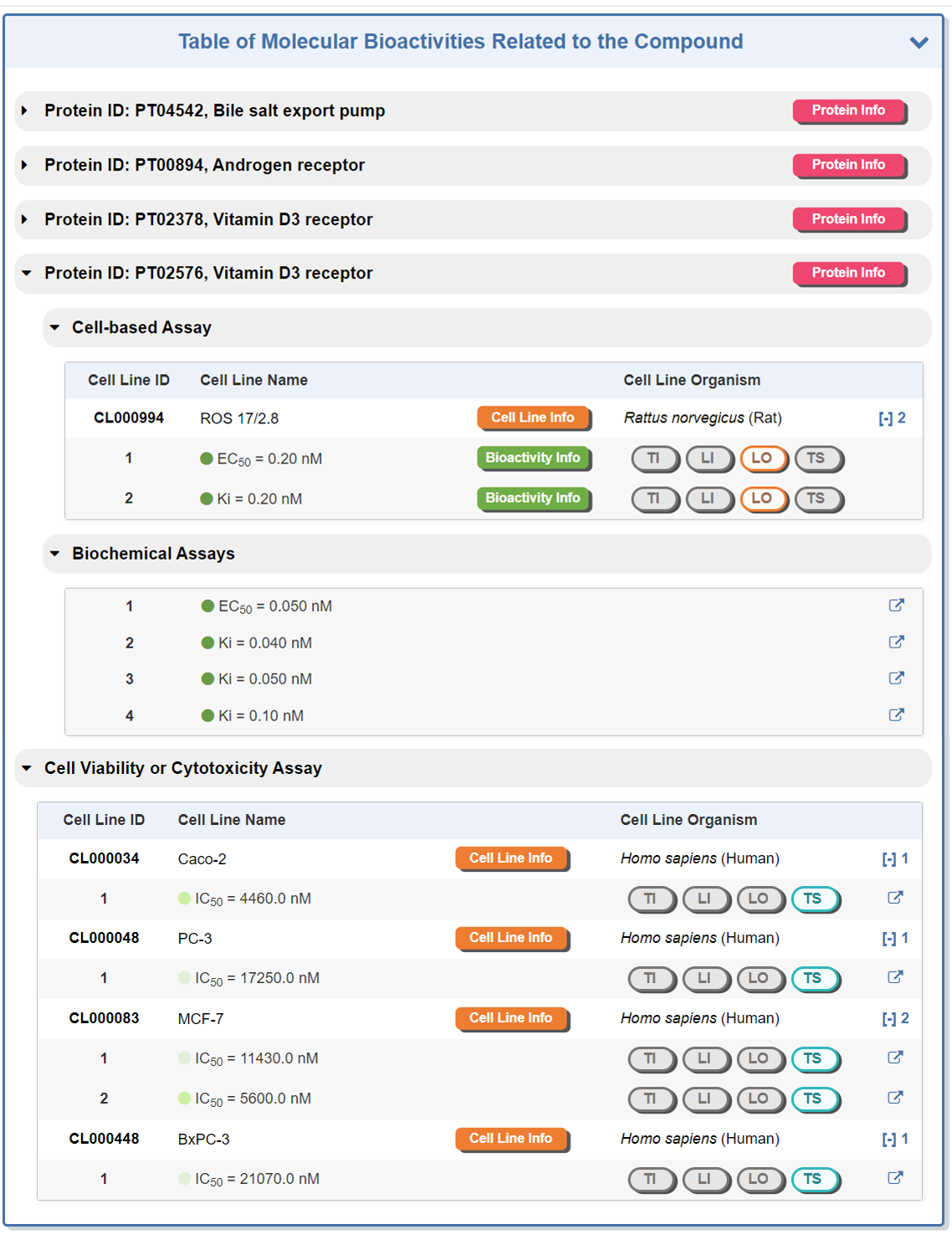
In the "Clinical Information about the Compound" section, comprehensive clinical details of the subject compound are presented, including the drug name, company, indication and target(s).
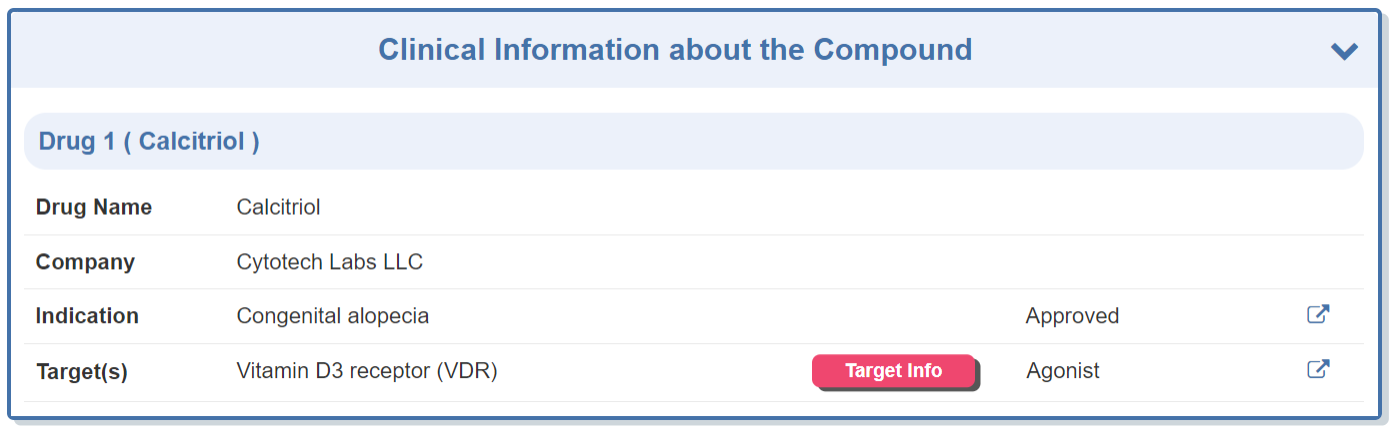
2.4 Detailed Interaction Information Page
By clicking the "Interaction Info" button will display a detailed information page for the interaction. For instance, in the case of "IT0306748", the "Brief Information of the Compound and Protein" section provides comprehensive details, including compound name, pubmed ID, canonical formula, compound structure, compound formula, protein name, gene name, uniport ID, protein classification.
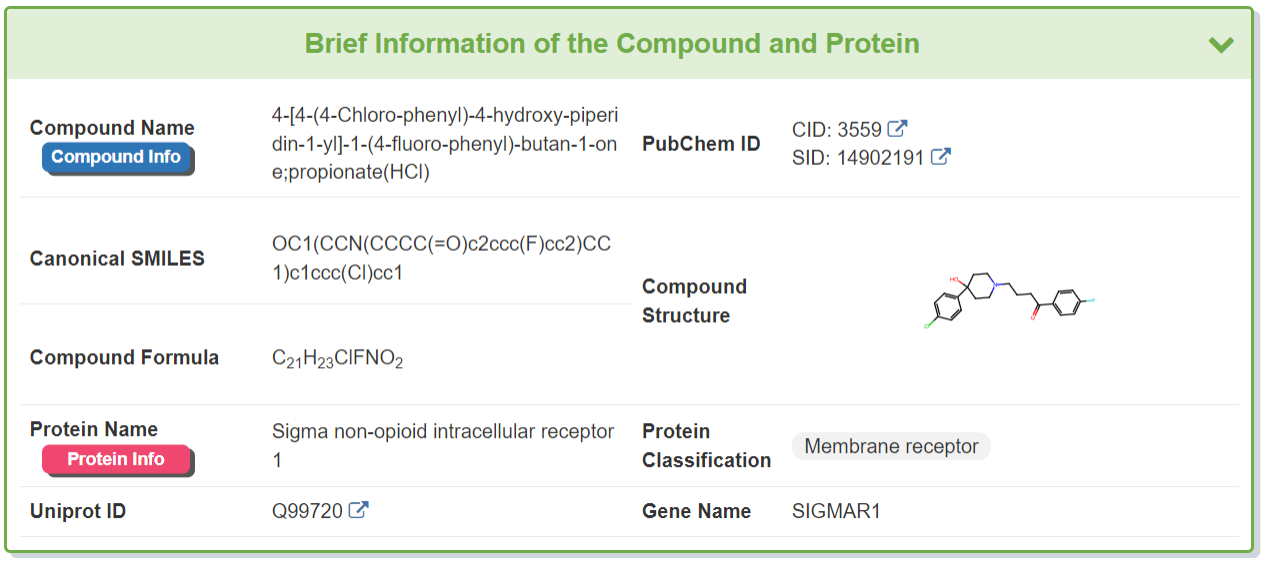
In the "Assay Relevance of Compound-Protein Interactions and Bioactivities" section, MolBiC comprehensively presents the bioactivity correlations among the compound/protein combination. Additionally, the table provides detailed information on biochemical assay activities and the stages of drug development. The data are systematically categorized based on protein names and biochemical assays. On the right side of the table, each bioactivity entry includes a hyperlink to an interaction page, offering in-depth information about the specific bioactivity entry.